Disclosure: We are a student owned and operated review site that receives compensation from the companies whose products we review. We have researched products online and give high marks based on this research to only the very best. We are independently owned and the opinions expressed here are our own.
Google Drive: Your All-In-One Solution for Cloud Storage and Collaboration
If you’re looking for a versatile, user-friendly online storage option, Google Drive is one of the best choices out there. It’s built right into the Google ecosystem, so if you already use Gmail, Google Docs, or YouTube, it’s super easy to get started with Google Drive. Here’s a breakdown of what Google Drive offers, its main features, pricing, and why it might be the perfect cloud storage solution for you.
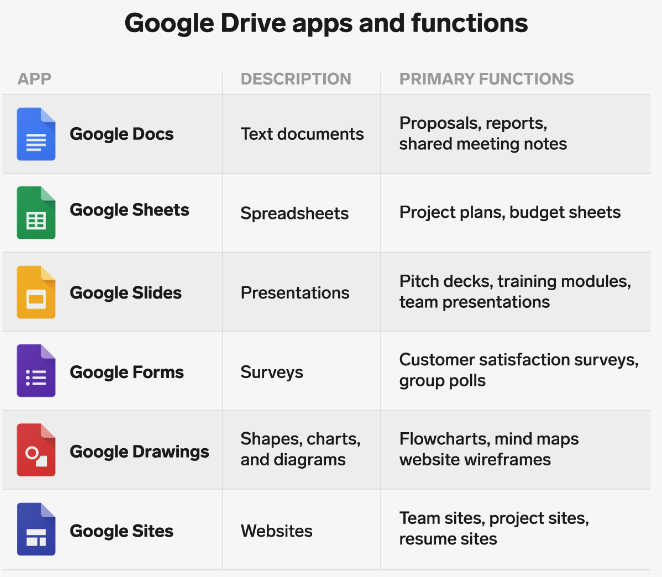
What You Get with Google Drive
- Generous Free Storage: Google Drive gives you 15GB of free storage right out of the gate. This storage is shared across your Google services (Drive, Gmail, Photos), so it’s perfect for storing files, backing up emails, and saving photos.
- Seamless Integration with Google Workspace: Since it’s part of the Google family, Google Drive integrates effortlessly with Google Docs, Sheets, Slides, and more. You can create, edit, and save documents directly in Drive, which is super convenient for anyone who needs easy-to-use tools without downloading software.
- File Sharing and Collaboration: Google Drive makes it simple to share files with just a few clicks. You can choose who gets access, decide if they can view or edit, and collaborate in real time. It’s awesome for group projects, work documents, or any files you need to share and work on with others.
- Multi-Device Syncing: Access your files from any device – phone, tablet, computer – with Google’s Drive app. This syncs your files automatically so you’re always working with the latest version, no matter where you’re logged in.
- Powerful Search: Google Drive uses Google’s search tech, so finding files is super fast. You can search by file type, keywords within documents, or even by who you’ve shared it with.
Google Drive Pricing
While Google Drive’s free plan is generous, you might eventually need more space. Here’s a look at the options with Google One (Google’s paid storage plan):
- 15GB – Free (good for personal use or storing smaller files)
- 100GB – $1.99/month (great for those with lots of photos, videos, or work files)
- 200GB – $2.99/month (perfect for family sharing or small businesses)
- 2TB – $9.99/month (ideal for heavy users or those needing more robust storage)
Why Google Drive is Awesome for Storage and Collaboration
- Easy to Use: Google Drive’s simple interface makes it a breeze to navigate, even if you’re not tech-savvy. You can easily drag and drop files, organize folders, and find everything quickly.
- Built for Collaboration: Google Drive’s real-time collaboration tools mean you and your team can work on documents simultaneously. You can leave comments, track edits, and view revision history, making it perfect for both work and school projects.
- High Security Standards: Google Drive is secure, with built-in protections against malware and phishing, plus two-factor authentication for your account.
- Access from Anywhere: Whether you’re on a computer, Android, or iOS device, Google Drive’s apps make accessing and managing your files easy. It’s a perfect solution if you’re working remotely or need to stay connected on the go.
A Few Things to Keep in Mind
- Shared Storage: The 15GB free storage is shared across Google services (Drive, Gmail, Photos), so if you get a lot of emails with attachments or upload a lot of photos, you might run out of space quickly.
- Limited File Organization: Google Drive’s organization can feel basic if you’re used to detailed folder structures, though you can add color-coded folders and stars to keep important files easy to spot.
- Less Support for Non-Google Files: While Drive supports tons of file types, it’s definitely optimized for Google Docs, Sheets, and Slides. Working with other file formats may be less seamless.
How Google Drive Compares to Other Cloud Storage
- Dropbox: Dropbox is great for syncing and sharing, and it offers more advanced collaboration features. However, its free plan only gives you 2GB, so it’s not as generous as Google Drive.
- OneDrive: Microsoft’s OneDrive is ideal if you use Office regularly, with 5GB of free storage and deeper integration with Office tools like Word and Excel. But Google Drive has the edge if you prefer Google’s cloud-based Office suite.
- iCloud: If you’re an Apple user, iCloud is super convenient, but it doesn’t offer as many sharing and collaboration tools as Google Drive. It’s also better suited for photos and iOS backups.
The Bottom Line: Is Google Drive Right for You?
If you’re looking for easy-to-use, reliable cloud storage with plenty of free space and amazing collaboration tools, Google Drive is a top choice. It’s ideal if you’re already in the Google ecosystem, whether you’re storing files, working on shared documents, or backing up important photos.
For anyone needing a mix of storage and collaboration without the fuss of additional software, Google Drive offers a great balance of functionality, flexibility, and affordability.
Speak Your Mind