Canva is a popular design platform that enables users to create visually appealing documents, including business plans. It offers both free and paid subscriptions, with Canva Pro priced at $14.99 per month or $119.99 per year for individuals. For teams, Canva offers a plan at $29.99 per month for the first five people. Below is an evaluation of the advantages and disadvantages of using Canva for crafting business plans.
Pros
1. Visually Engaging Templates
Canva offers a variety of professionally designed templates specifically for business plans. These templates allow you to create a polished, visually engaging document that helps capture the attention of investors, partners, or potential stakeholders. The ability to customize templates with your brand’s colors, fonts, and logo ensures a consistent and professional look.
2. User-Friendly Interface
Canva’s intuitive drag-and-drop functionality makes it accessible to users with little or no design experience. You can easily add or rearrange elements, insert images, and apply your brand colors and fonts, making the process of creating a business plan much smoother and less time-consuming.
3. Collaboration Features
Canva allows you to share your business plan with team members, making it easy for multiple people to work on or provide feedback on the document. This is especially helpful for startups or small businesses with collaborative workflows.
4. Affordability
Canva offers both free and paid versions, with the free version having plenty of features to get started. For those needing advanced functionalities or more professional assets, Canva Pro is a low-cost upgrade compared to hiring a designer or purchasing high-end design software.
5. Brand Consistency with the Brand Kit
Canva Pro users can set up a Brand Kit that stores logos, fonts, and color schemes, ensuring consistency across all business documents. This is valuable for businesses that want to maintain a professional and cohesive brand image.
6. Ease of Exporting and Sharing
With Canva, exporting is straightforward, allowing you to download your business plan in PDF format, which is ideal for sharing or printing. Canva also offers sharing links, enabling real-time collaboration and easy sharing with external stakeholders.
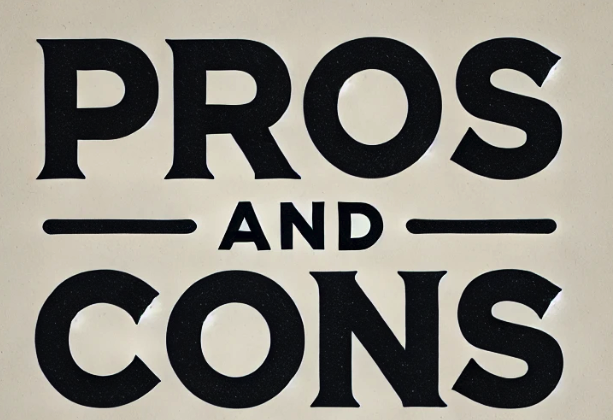
Cons
1. Limited Customization for Complex Plans
While Canva offers a range of templates, it may lack some flexibility for more complex business plans that require advanced features like financial data tables, dynamic charts, or pivot tables. Adding or embedding spreadsheets and graphs can be challenging, making Canva less ideal if your plan relies heavily on detailed financials.
2. Online Platform Dependency
Canva is an online tool, which means you need a stable internet connection to access and edit your business plan. This can be inconvenient if you’re working in areas with limited connectivity or if you prefer a more stable offline environment for long working sessions.
3. Limited Support for Text-Heavy Content
Canva’s design is oriented towards visual layouts, which might make it less effective for text-heavy business plans. Adding a lot of text can make the design appear cluttered or detract from readability, so Canva may not be the best choice if your plan requires in-depth narratives or long-form sections.
4. Less Professional for Financial Projections
While Canva’s visual tools are excellent, they aren’t optimized for presenting financial data or projections with high accuracy. If your business plan requires detailed financial modeling, Canva lacks tools to create advanced tables or financial formats and might fall short in terms of professionalism.
5. Learning Curve for Customization
While Canva is easy to use, creating a well-organized, professional business plan that goes beyond the template may require more customization skills. Users who want a highly unique layout might need to invest time to learn Canva’s more advanced design tools or potentially seek design help.
Conclusion
Using Canva for a business plan is an appealing option for small businesses, startups, or entrepreneurs who prioritize a visually appealing, branded document without the high cost of hiring a designer. However, if your business plan relies heavily on financial analysis, text, or requires advanced data presentation, you might face limitations. Canva is an excellent choice for simpler, visually driven business plans but may need to be supplemented with other tools for more complex or data-heavy plans.
Take advantage of Canva’s free trial by signing up here. Once you try it, we’re certain you will wonder how you lived without it.

Speak Your Mind