Disclosure: We are a student owned and operated review site that receives compensation from the companies whose products we review. We have researched products online and give high marks based on this research to only the very best. We are independently owned and the opinions expressed here are our own.
If you’re looking for a solid tool to help you nail down your business plan and keep your projects on track, Wrike is a great option. Known as a project management powerhouse, Wrike combines planning, collaboration, and tracking in one platform. Here’s why Wrike might be the perfect tool to bring your business plan to life and keep your team moving forward.
Why Wrike Works for Business Planning
Wrike is packed with features that make business planning and execution smoother and less stressful. Here’s how it can help:
- Project and Task Management: Wrike lets you break down your business plan into individual projects and tasks, so you can easily assign tasks, set deadlines, and track progress without missing a beat.
- Collaboration Made Easy: Wrike’s collaborative features make it easy to bring your team together. You can comment on tasks, share files, and keep communication flowing all in one place. No more endless back-and-forth emails – everyone can stay updated instantly.
- Business Plan Templates: Wrike has customizable templates for project planning, strategic planning, and more. These templates are flexible, saving you setup time and letting you jump straight into the details.
- Real-Time Dashboards: Wrike’s dashboards let you keep tabs on your plan’s progress in real-time. You can set up metrics to track things like task completion, budget management, and milestones, so you’ll always know if you’re on track.
- Custom Workflows: Every business has its own way of doing things, and Wrike’s custom workflows let you set up processes that work for you. You can tailor each workflow to fit your unique approach to business planning.
- Integrations Galore: Wrike integrates with popular tools like Google Drive, Salesforce, and Slack, so you can pull everything you need for your business plan into one place. It’s a huge timesaver if you’re already using these tools.
Why Wrike Stands Out for Business Planning
Unlike standard business planning software, Wrike isn’t just for drafting a plan—it helps you bring your ideas to life and actively manage your team’s work. Here’s what makes it stand out:
- All-in-One Tool: Wrike goes beyond planning, combining task management, collaboration, and real-time reporting in one place. It makes it easy to take your business plan from idea to execution without bouncing between multiple apps.
- Great for Teams: If you’re working with a team, Wrike’s collaborative features are ideal. Everyone can jump in, comment, and stay on the same page, making it a lot easier to turn your business plan into action.
- Perfect for Visual Planners: Wrike offers Gantt charts, Kanban boards, and calendar views to keep everything visual and easy to follow. This makes it a breeze to see timelines, task dependencies, and who’s handling what.
Wrike Pricing Options
Wrike’s pricing depends on how many features you need:
- Free Plan: Basic task and project management features for small teams or solo projects.
- Professional: Around $9.80 per user/month, includes Gantt charts and shared dashboards.
- Business: Around $24.80 per user/month, adds custom workflows, reporting, and additional security features.
- Enterprise: Pricing varies and includes advanced security and custom permissions for larger companies.
The Bottom Line: Why Wrike Is Worth Considering
Wrike is a flexible, powerful tool that takes your business planning beyond just drafting a document. It’s built for planning, collaboration, and tracking, making it great for teams who want to keep everything organized and in motion. Whether you’re drafting a new business plan or turning goals into actionable tasks, Wrike is worth a look for anyone ready to take their planning process to the next level.
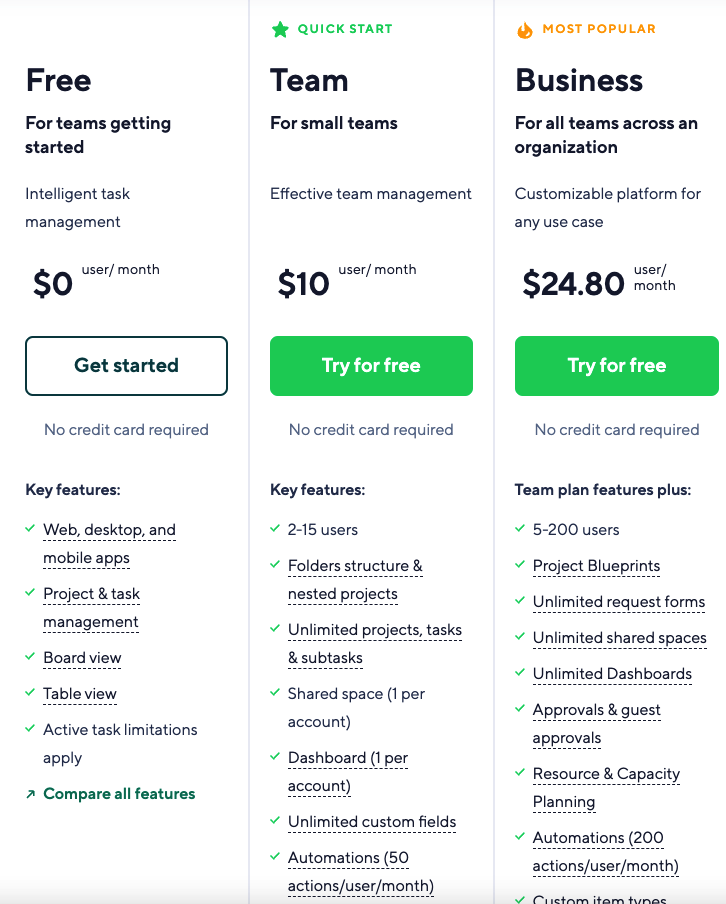
Speak Your Mind