Carbonite: Simple, Reliable Cloud Backup for Your Stuff
What Carbonite Offers
- Automatic Backup: Once you set it up, Carbonite runs on autopilot. It backs up any new or changed files continuously, so you don’t have to remember to do it yourself.
- Unlimited Storage (On Some Plans): With certain plans, you get unlimited backup space for your computer, which is great if you’ve got tons of files and don’t want to worry about hitting a limit.
- File Versioning: If you accidentally mess up a file and need an old version, Carbonite has you covered by keeping multiple versions, so you can go back in time if you need to.
- Remote Access: Since it’s all in the cloud, you can get to your files from any device with internet. Super convenient if you’re away from your main computer and need access.
Carbonite’s Pricing Plans
Carbonite has a few different plans depending on what you need:
- Basic Plan: This plan covers unlimited backup for one computer – no frills, just basic backup.
- Plus Plan: Adds backup for an external hard drive and even includes video backup.
- Prime Plan: Gives you everything in the Plus Plan and includes courier recovery, where they’ll send you an external drive with your data if you need it fast.
Why People Like Carbonite
- It’s Easy: Carbonite is simple to use, so you don’t need to be tech-savvy to get it set up. Once it’s running, you don’t really have to think about it again.
- Set It and Forget It: You don’t have to remember to back up your files because Carbonite does it for you automatically.
- Access from Anywhere: You can get to your backed-up files from anywhere, which is great if you need a document on the go.

A Few Things to Keep in Mind
- One Computer Only: Most plans only cover one computer, so if you’ve got multiple devices, you’d need separate plans, which could get pricey.
- First Backup Takes Time: The initial backup can be slow, especially if you have a ton of files. After that, it’s much faster since it just backs up the changes.
- No Mobile Backup: You can use the Carbonite app to access your files, but it doesn’t back up stuff on your phone.
How Carbonite Compares to Other Backup Services
- Backblaze: Like Carbonite, Backblaze has unlimited backup, but it’s usually a bit cheaper. It’s also simple to use, but doesn’t offer the same file versioning options.
- IDrive: IDrive lets you back up multiple devices (including mobile) on one account, but you’re limited to a certain amount of storage.
- Acronis True Image: Acronis combines backup with some cybersecurity features, so it’s a good choice if you want extra protection, but it’s a bit more complicated to set up.
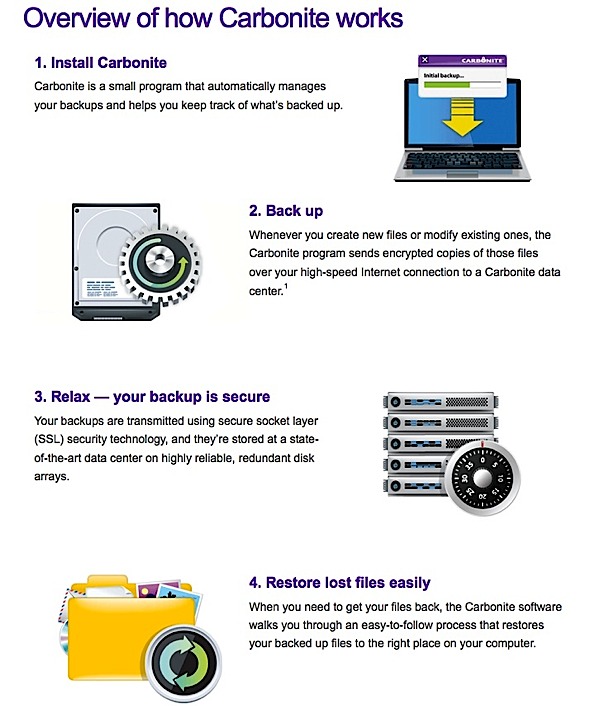
The Bottom Line: Is Carbonite Right for You?
If you’re looking for a backup option that’s easy to use, requires minimal effort, and doesn’t limit your storage (on some plans), Carbonite is a solid pick. It’s perfect for people who just want to set up their backup once and not think about it again. Just keep in mind the one-device limit and slow first backup.
All in all, Carbonite’s simplicity and unlimited storage make it a great choice if you want peace of mind and don’t want to mess around with complicated backup software.